

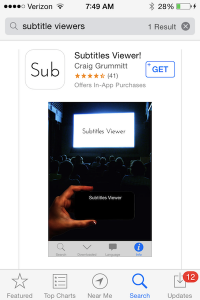
Editor's note: This article was originally posted on February 9, 2012. Due to its overwhelming popularity, Healthy Hearing has updated it to republish.
March 27, 2015 - Even if you wear hearing aids, you might want to hear a little better when you talk on the phone, are watching a movie or eating at your favorite – albeit noisy – restaurant. And, if you have normal hearing, you might wish you could communicate better with friends and family members who are deaf or have hearing loss.
Fortunately, if you have a smart phone or similar personal electronic device, help is only an app away.
 iOS and Android devices (free)
iOS and Android devices (free)
3.8 stars
Those who have trouble hearing telephone conversations will appreciate this app. You can listen to your phone conversation while reading word-for-word captions of what’s being said. Users must register for a Hamilton Captel account, have a voice and data plan and a Bluetooth or wired headset that works with hearing aids or cochlear implants.
Need subtitles for your favorite television show or movie? They’re as close as your smart phone when you download this app, which synchronizes with what you’re watching. Available in English, Spanish, Arabic, Bengali, Chines, Danish, French, German, Greek, Javanese, Hebrew, Italian, Malay, Polish, Portuguese, Russian, Sweden, Thai, Turkish and Vietnamese.
 iOS and Android devices (free for qualified users)
iOS and Android devices (free for qualified users)
3.1 stars
Hear and read what is being said with ClearCaptions. This app allows you to see captions and hear the call at the same time on phones with a voice and data connection. Those with data plans only can read the captions. Please note: the FCC requires users pay a one-time access fee to enable the app, then it is free to use.
 iOS and Android devices ($3.99)
iOS and Android devices ($3.99)
3.1 stars
Need help understanding the waiter at your favorite restaurant? When you download this app, they can speak directly into your phone and Live Caption transcribes in real time. To begin captioning, simply press the microphone button on the keyboard, speak normally and text results will appear. It also works with most Bluetooth devices such as headsets and in-ear microphones.
Understand the conversation clearly with Closed Capp, where words are transcribed live on the screen of your Android device (It does not transcribe phone calls). You can also use the app to speak to the deaf or hearing impaired.
If you’d rather learn how to communicate using American Sign Language, there are also a variety of sign language apps for both iOS and Android devices.
Of course, these apps should not be considered a replacement for good hearing healthcare. If you suspect you have hearing loss and need to find a hearing healthcare practitioner in your community, please visit Healthy Hearing's directory.
Read this article on HealthyHearing.com.
Dann Hearing Center
650 West Avenue
Norwalk, CT 06850
office: (203) 866-3838
fax: (203) 899-0601
info@dannhearing.com
The Dann Hearing Center has been helping the people of Fairfield County (Norwalk, Darien, New Canaan, Weston, Westport, Stamford, Ridgefield, Redding, Greenwich and elsewhere) to get more out of their lives with better hearing.

all materials copyright ©2025
Dann Hearing Center